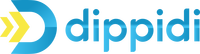When it comes to the ways realtors can market their properties, there are the traditional methods like a website or fliers and then there are social media. This article is focused on YouTube and covers the basics of advertising on the platform.
How YouTube Ads Work
YouTube’s TrueView ads are targeted ads that marketers only pay for when a viewer watches 30 seconds, the entire video or interacts with an included call-to-action (CTA).
The Five Ad Types
Skippable In-Midstream aka “Pre-Roll”
These range are 12-360 seconds in length, with an on-screen countdown, and play before content. These ads link to your website and can also tag a banner ad. Note that while users can skip these ads after five seconds, you only pay for views beyond 30 seconds.
Video Discovery
This is an image thumbnail with three lines of text that appear on the YouTube homepage, at the top of search results, and in suggested videos.
Un-skippable In-Stream
These include 15-second windows of forced viewing and are priced based on every thousand views. This approach is best for a proven audience or maximizing your reach.
Bumpers
Rather than 20 seconds, these ads last under six seconds and work best for five-second messages.
Mastheads
The premium ad experience with a premium price tag (~$2 million/day) has great reach and high traffic but is likely too costly for most marketers.
Figuring Out the Best Approach
While YouTube ads are more effective than Facebook ads, marketing through YouTube requires nuance. You need to know your audience, relevant keywords and messaging. Next, you need to settle upon your ad format; do you care about the impression that your ads give or focused on general traffic?
Brand Consideration
Focus on your video discovery ads. Rather than slipping a swift ad into someone else’s content, integrate your ad content with YouTube’s search engine. Focus your content on low-competition keywords with high yields. When viewers click, they move to your channel to see the video. Rather than worry over CTAs or conversion, you are showing your brand-ideal for highlighting properties.
Awareness
The best way of ensuring people know your name is to make it unavoidable, which is where un-skippable ads work. Some portion of viewers will click, contributing to traffic.
Lead Generation
If you want to want traffic to become interested parties, your ads need to convert; this is when in-stream ads do best. Viewers can either ignore your content or give you some useful information from their curiosity.
Reinforcement
Once you have a digital audience, bumpers are ideal for announcing new information to them. Bumpers are short enough to inform about new offerings without obscuring what people came to see.
Reach
If you want to optimize your reach, Masthead ads represent a huge ROI. Major companies use this approach all the time because they have the money and data to ensure people will click.
The Basics on Creating a Video Ad on YouTube
Knowing all of these insights into marketing on YouTube means nothing if you cannot make a video ad on YouTube. While Google has already started on a public Video Builder for YouTube, “Promo” and “Animoto” exist if you want to make quality ads now and in little time.
Observe Your Ads’ Success
YouTube Ads give you plenty of metrics on your advertisements, including engagement times. One drawback is that it can be daunting to process all of this data. For newcomers, focus on your skippable ads’ view rate as that signals your first real metric for engagement; the better the view rate, the better you can start converting viewers into interested parties. If your view rates are low, your headline might not be very attractive or the content may not be very attention-grabbing. Your first five seconds are crucial to conversion.
With non-skippable ads, you should still focus on engagement but shift your interest to their click-through rate (CTR) to gauge how well they connect with your targeted audience. If CTR is bad, the video is either hitting the wrong audiences or failing to connect. Experiment with different target audiences and make multiple videos.
On Creating YouTube Ads
- Upload the Video. Log into your YouTube account, click the camcorder icon in the upper-right corner of the screen and choose “Upload Video.” You will be taken to area to upload the ad. Remember to fill out the title, description and relevant tags.
- Create Your Campaign. Sign into Google Ads and choose “New Campaign.” When asked for a campaign type, pick “Video.” You will be prompted for a subtype, pick whatever seems most appropriate and then click “Continue.
- Configure Your Campaign. Start by naming the campaign. Next, confirm your bid strategy, budget and campaign duration, followed by confirming any networks, locations, and languages. You can also pick what content to exclude your ads from and this is where you can exclude specific content types or labels.
- Target Your Audience. Define your demographics. Google will also let you tweak things to court specific groups like “medical degree” or “service industry.” Apply keywords, topics and placements to narrow your targeting.
- Finalize Your Ad. Set your maximum bid, move to “Create your video ad,” pick your video and tweak it to the appropriate format, as covered above. Once the format is chosen, fill in the “Final/Display URL” sections, and feel free to insert you CTA and headlines if you like. You can either auto-generate a companion banner or upload your own beneath. All you need to do now is click on “Create Campaign.”
Final Thoughts On Selling Real Estate with YouTube Ads
YouTube ad creation may seem like a daunting venture but it’s really quite simple. Use those demographics to guide your advertising campaigns and, when done right, you should see an uptick in interested buyers or even sellers.